Infocus IN3118HD Manual de usuario Pagina 21
- Pagina / 54
- Tabla de contenidos
- SOLUCIÓN DE PROBLEMAS
- MARCADORES
Valorado. / 5. Basado en revisión del cliente


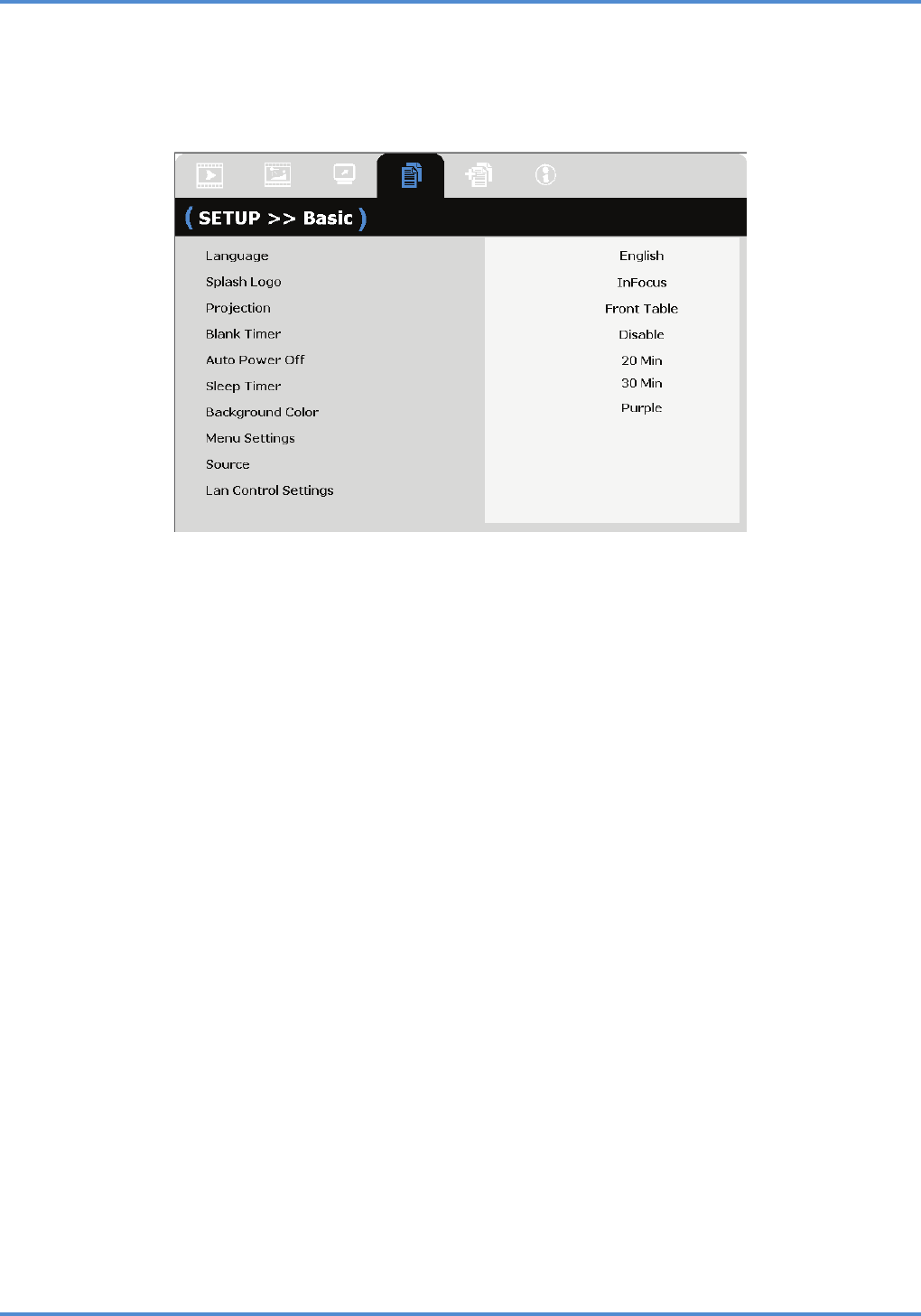
IN3118HD User’s Manual
Setting the OSD Language
Set the OSD language to your preference before continuing.
1. Press the MENU button. Press the cursor ◄► button to navigate to SETUP>>Basic.
2. Press the cursor ▲▼ button until Language is highlighted.
3. Press the cursor ◄► button until the language you want is selected.
4. Press the MENU button to close the OSD.
– 14 –
- Important Safety Information 3
- Preface 4
- About this Manual 5
- Table of Contents 6
- GETTING STARTED 8
- Front-right View 9
- Rear view 11
- Bottom view 12
- Remote Control Parts 13
- SETUP AND OPERATION 15
- IN3118HD User’s Manual 17
- – 11 – 18
- Adjusting the Volume 19
- Navigating the OSD 20
- Setting the OSD Language 21
- OSD Menu Overview 22
- PICTURE>>Basic Menu 23
- PICTURE>>Advanced Menu 24
- HSG Adjustment 25
- DISPLAY Menu 26
- PC Detail Adjustment 27
- SETUP>>Basic Menu 28
- Menu Settings 29
- Lan Control Settings 30
- Network State 31
- – 27 – 34
- SETUP>>Advanced Menu 35
- ITEM DESCRIPTION 36
- Closed Caption 37
- Presentation Timer 38
- STATUS Menu 39
- MAINTENANCE AND SECURITY 40
- Cleaning the Lens 43
- Cleaning the Case 43
- TROUBLESHOOTING 44
- LED Error Messages 45
- Image Problems 45
- Lamp Problems 46
- Remote Control Problems 46
- Audio Problems 47
- HDMI Q & A 48
- SPECIFICATIONS 49
- (WITH MAX 50
- (WITH MIN 50
- Timing Mode Table 51
- Projector Dimensions 53
- REGULATORY COMPLIANCE 54
 (53 paginas)
(53 paginas) (46 paginas)
(46 paginas) (8 paginas)
(8 paginas)







Comentarios a estos manuales